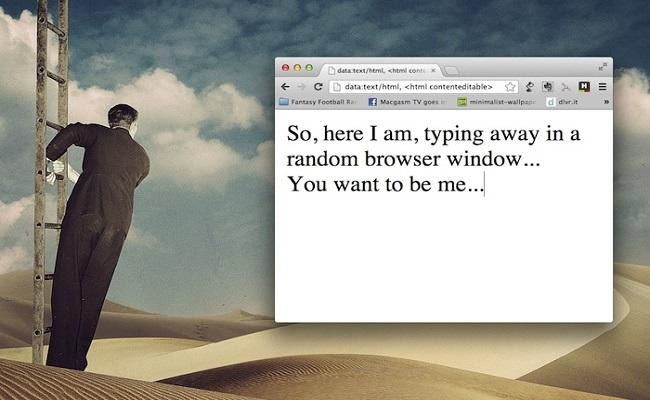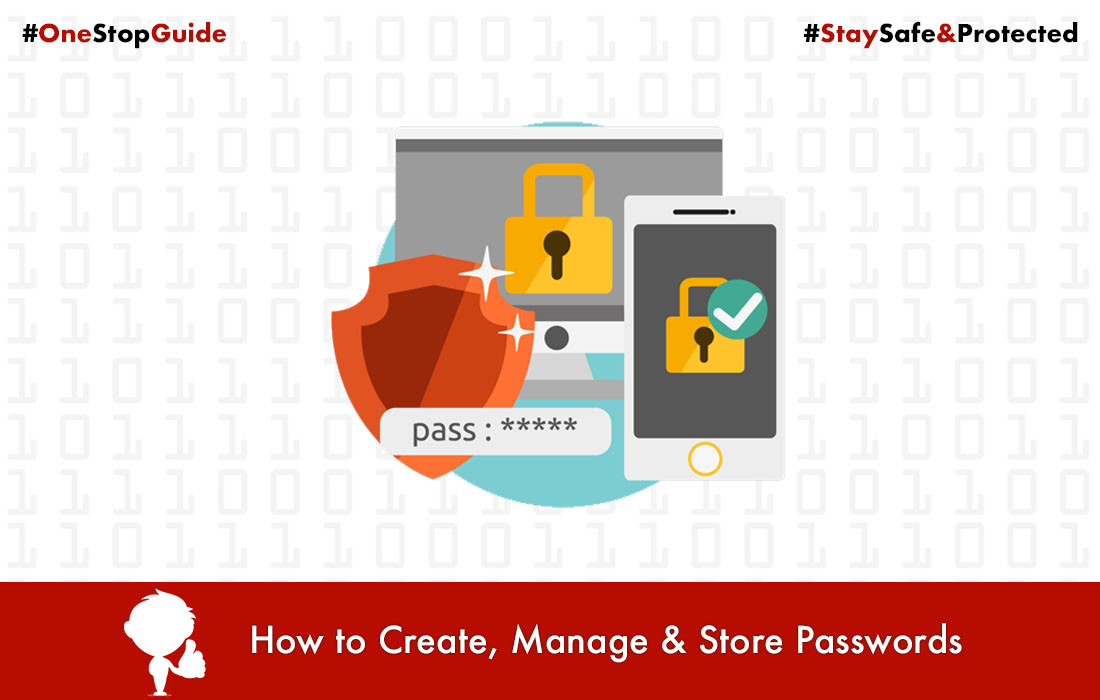How to Turn Your Browser Into A Notepad
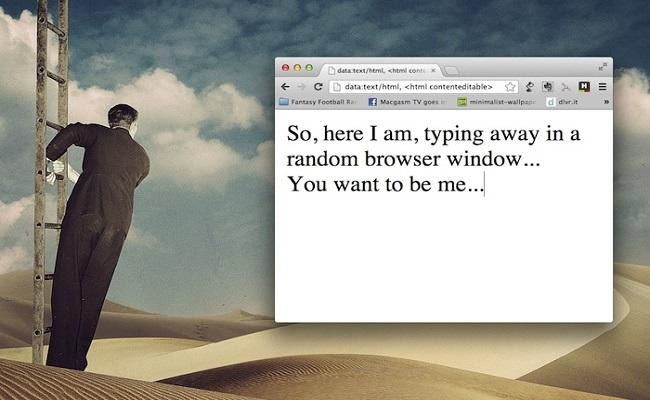
I have a new thing for you, now, we can turn a browser window into notepad and add text and can save its content.
To turn your browser into a notepad, just type this into your browser’s location bar:
data:text/html, <html contenteditable>
Now hit enter, and click on the blank page below. Now, you can type the text. You can save the text and when you again open it, it will open as HTML page.
This even works on mobile browser as well.