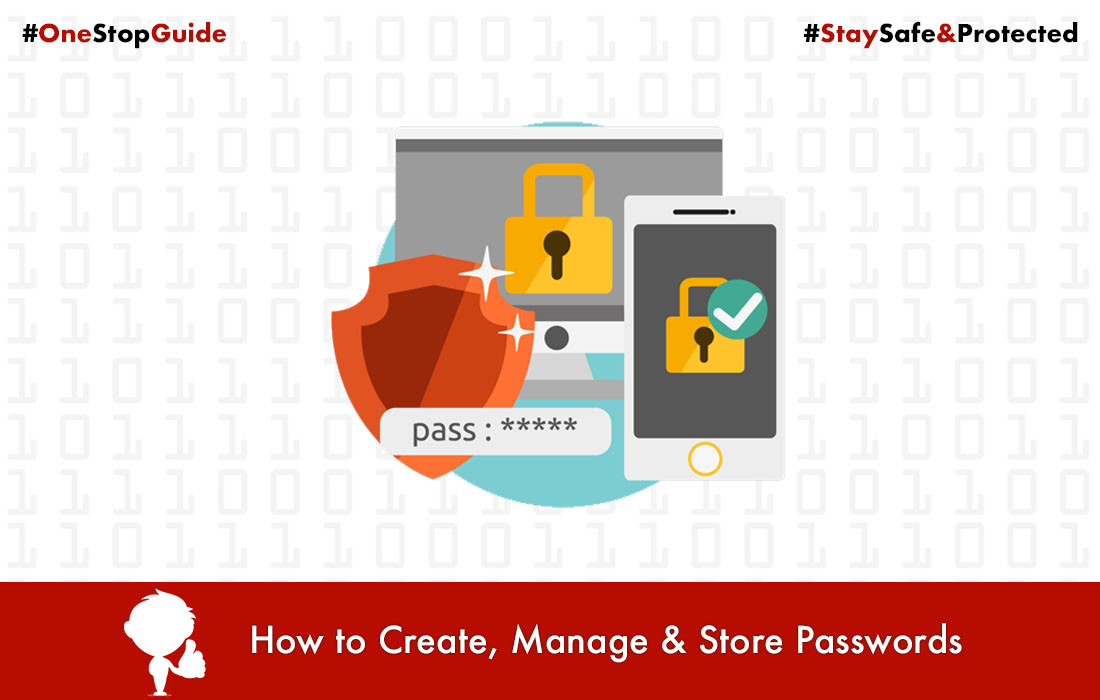How to make WhatsApp faster?

The definition of Communication has changed drastically in recent years. Mobile Phones play a key role in this change. Earlier SMS was the main medium for communication among users. But the Smartphones has updated it with many Instant Messaging Apps. Among the number of apps, WhatsApp is the most used and most popular messaging App globally with more than 800 Million Active Users.
WhatsApp is an instant messaging app which connects you with your friends and family in seconds. But, What if this instant messaging app does not stand on its own terms? What if it stops working or it takes time to load, send and receive messages? This may happen because of excessive data traffic which is very common now-a-days.
So, to avoid this lag and enjoy uninterrupted texting with your loved ones, We will cover some methods which will make your WhatsApp work faster without any lags.
1. Deleting Messages and Data :
As we know, WhatsApp is not restricted with Text messages only, we can send and receive audio, videos and photos. One of the basic reason WhatsApp gets slow is due to its messages and data only. Number of videos and photos are shared online daily which gets stored in the WhatsApp memory. When number of messages and media gets stored, it takes a lot of time to load, process and open your WhatsApp. So, the very basic thing you can do is delete unwanted messages and clear the media such as videos and songs. This will free up some memory of WhatsApp and it will load faster than before.
2. Clearing Cache and Optimizing RAM :
With so much texting happening over the WhatsApp daily, lots of data gets stored. This builds up the cache memory which stores the temporary files. This uses the RAM and makes the processing slow. This cache should be cleared on a regular basis so as to avoid extra junk getting stored. To clear the cache, you can navigate to the Application Manager and clear the cache and data stored. RAM optimizing is also important when a number of apps are running on your smartphone. By optimizing RAM you can free up some RAM and apps will work smoothly. This tricks will resolve any hang problem and speed up your WhatsApp.
3. Moving or Deleting Backup Files :
The media like photos, videos and Songs received from WhatsApp friends, is not the only reason behind your slow WhatsApp. You will find the biggest files in WhatsApp backup database. They almost store all the things in WhatsApp in an encrypted form. WhatsApp updates your backup files every day, which eventually adds to the large database. This backup will acquire large space if you don’t manage the backup files frequently. This backup files should be moved to another storage location or you can transfer or E-mail them to your computer. The old backup files can be deleted too. After performing the above method you can certainly make your WhatsApp a bit faster.
4. Archive Messages :
Sometimes we want to keep all the messages as memories and sometimes messages are important as well but due to slow processing or low memory we might need to delete messages. But instead of doing that we can Archive our messages in WhatsApp which will store our messages as well as acquire less memory. So this method is very useful when you want to keep your messages without making your WhatsApp slow.
So, these were the 4 methods which will help you in making your WhatsApp faster. WhatsApp has a giant user base and is progressing smoothly. Using WhatsApp slow or fast is in your hands only, unwanted data should be deleted to enjoy instant messaging. Sometimes weak internet network can also be a problem if your messages are received or delivered late.