OnePlus 2 gets OxygenOS 3.0 Beta based on Android 6.0.1 Marshmallow
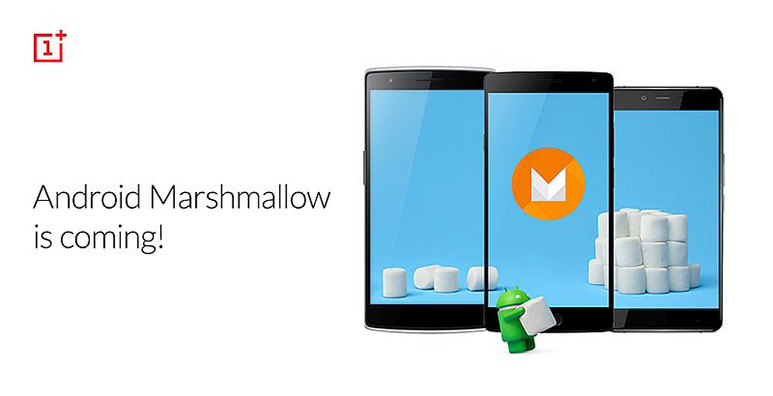
OnePlus has finally announced the OxygenOS 3.0 Beta based on Android 6.0.1 Marshmallow for the OnePlus 2 smartphone that was launched in July last year. It can be downloaded from the OnePlus website here and needs to be flashed manually.
Apart from the typical changes from Android 6.0.1 Marshmallow, OnePlus has brought many new features with its new OxygenOS. With these update, OnePlus 2 users gets a new camera UI, so that users can change the aspect ratio and toggle grid view without going all the way to the settings, also swiping up/down now switches between photo/video, whereas HD/HDR and flash settings live in the top right corner. The new wallpaper picker feature allows to easily preview and set both home screen and lock screen wallpaper in one place. The general system performance is now 47% faster than OxygenOS 2.2.1 on key test scenarios, whereas the fingerprint performance tested 45% faster than previous OS.
Some other improvements which have been made are like, Alert Slider has its own entry point with more customization options, improved settings menu readability by changing the order a bit, and old app permissions are gone, say hi to new (native Android) app permissions.
The OnePlus 2 update is carrying the name v3.0 Beta and is of 1.1 GB in size. The company is expected to roll out final update via OTA very soon.
However, before you get too excited to flash your phone, here are some known issues in the update provided by the company itself on the OnePlus Forums:
- Your fingerprints will not be preserved after you flash the new build, so you will need to re-register your fingerprints if you have fingerprint authentication set up.
- Maxxaudio tuner and presets will be removed.
- Rolling back to previous OxygenOS versions will not work without wiping data.
- Some soak testers have experienced wi-fi speed issues.
- Some of your old apps won’t work without an upgrade to M compatible versions.
- Shelf frequent apps board size might shrink if you are dirty flashing. Remove and re-add the board and it will fix itself.
- Language localization is still being improved.







