WhatsApp Beta for iOS now allows users to revoke and edit sent messages
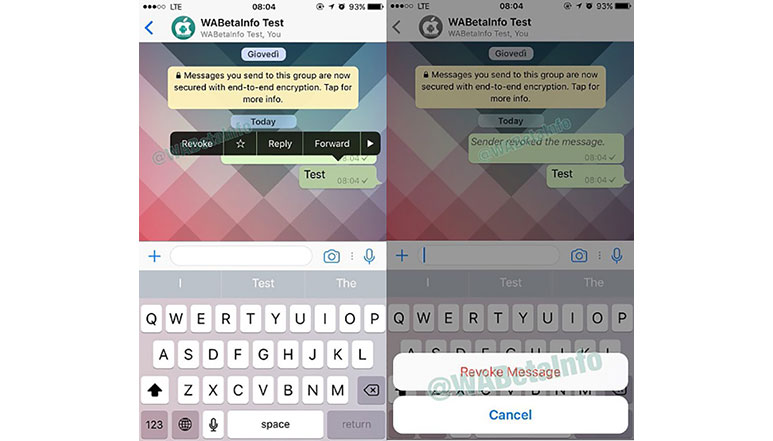
WhatsApp has been on a spree in 2016 with many important and requested features added to its platform. However, it seems like the company isn’t done with updating for this year as, it is planning to bring a very cool feature that will let users revoke and edit sent messages.
According to a report by WABetaInfo, WhatsApp developers are testing a new functionality that will let its messaging app users to revoke and edit sent messages. The handy new feature is reported to have appeared on the WhatsApp beta version 2.17.1.869 on iOS.
In order to revoke a message, users will have to long press on the sent message to open up a menu and then select the new Revoke option from that menu. However, so far it is not clear how fast you will have to act to recall a sent message, as in Gmail you only have a few seconds to revoke a message. The message will then be deleted from the recipient’s smartphone as well. Messages can be revoked only before it is seen by the recipient.
SNEAK PEEK #1:
WhatsApp beta for iOS 2.17.1.869: it is possible to revoke messages! pic.twitter.com/Ncj22txxcG— WABetaInfo (@WABetaInfo) December 14, 2016
In addition to this, the company is also experimenting to improve the status badge. In the update, WhatsApp added a delete and a forward icon next to the status badge that will allow users to completely remove or forward their statuses.
WhatsApp beta for iOS 2.17.1.869: added the possibility to delete statuses! #hidden #whatsappbeta pic.twitter.com/XcrRqDzcpv
— WABetaInfo (@WABetaInfo) December 14, 2016
However, in the report, WABetaInfo did mention that based on the recent WhatsApp beta update found on the iOS, WhatsApp might not allow users to edit very old message, you will be able to edit only recent messages (about some days probably).
These new features are still under beta testing and there is no official word from the company about when these new features will be rolled out to everyone. Stay tuned for more updates!
Featured Image Credit: WABetaInfo







